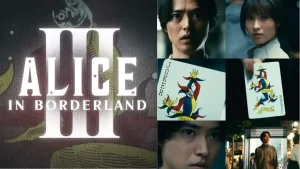In today’s digital age, electronic and electrical devices have become indispensable tools in our daily lives, from smartphones and laptops to household appliances and entertainment systems. However, like any technology, these devices are susceptible to wear and tear, malfunctions, and technical issues. That’s where effective maintenance and troubleshooting skills come into play. In this blog post, we’ll explore the importance of maintaining and troubleshooting electronic and electrical devices, empowering you to keep your gadgets running smoothly and efficiently.
The Importance of Maintenance and TroubleshootingElectronic and electrical devices require regular maintenance to ensure optimal performance, longevity, and safety. By implementing proactive maintenance practices and troubleshooting techniques, you can prevent costly repairs, minimize downtime, and extend the lifespan of your devices. Whether you’re a tech enthusiast, a DIY hobbyist, or a professional technician, mastering maintenance and troubleshooting skills is essential for keeping your devices in top condition.Key Benefits of Maintenance and Troubleshooting:
Optimal Performance: Regular maintenance helps identify and address issues before they escalate, ensuring that your devices operate at peak performance levels.Cost Savings: By addressing minor issues early on and preventing major malfunctions, maintenance can save you money on repairs, replacements, and downtime.Safety: Proper maintenance reduces the risk of electrical hazards, such as short circuits, overheating, and electrical fires, promoting a safe and secure environment.Longevity: Routine maintenance prolongs the lifespan of electronic and electrical devices, reducing the need for premature replacements and minimizing electronic waste.
Common Maintenance Tasks for Electronic and Electrical Devices:
Cleaning: Dust, dirt, and debris can accumulate inside devices, obstructing airflow and causing overheating. Regular cleaning with compressed air or soft brushes can prevent these issues and maintain optimal airflow.Inspection: Perform visual inspections of cables, connectors, and components for signs of wear, damage, or corrosion. Replace damaged parts promptly to prevent electrical hazards and malfunctions.Software Updates: Keep device firmware, drivers, and software applications up-to-date to ensure compatibility, security, and performance improvements.Battery Care: Follow manufacturer recommendations for battery maintenance, including proper charging cycles, storage conditions, and battery health monitoring.
Effective Troubleshooting Techniques:
Identify Symptoms: When troubleshooting a device issue, start by identifying the symptoms and behaviors of the problem, such as error messages, hardware failures, or performance issues.Isolate the Cause: Use systematic troubleshooting methods, such as divide-and-conquer or process of elimination, to isolate the root cause of the problem and narrow down potential sources of failure.Consult Documentation: Refer to device manuals, user guides, and online resources for troubleshooting tips, troubleshooting flowcharts, and diagnostic tools provided by the manufacturer.Seek Professional Help: If you’re unable to resolve the issue on your own or if the problem involves complex repairs or safety concerns, seek assistance from qualified technicians or customer support services.
Udemy’s “Electronic & Electrical Devices Maintenance & Troubleshooting” CourseUdemy offers a comprehensive course on electronic and electrical devices maintenance and troubleshooting, providing practical guidance, hands-on demonstrations, and real-world case studies to help you master essential skills and techniques. Led by experienced instructors with expertise in electronics and electrical engineering, this course equips you with the knowledge and confidence to tackle maintenance and troubleshooting tasks with ease.Key Learning Objectives:
Understanding Electronic and Electrical Devices: Explore the principles of electronics and electrical engineering, including circuitry, components, and common failure modes.Maintenance Best Practices: Learn essential maintenance tasks and techniques for keeping electronic and electrical devices in optimal condition, including cleaning, inspection, and preventive maintenance.Troubleshooting Strategies: Develop systematic troubleshooting strategies and techniques for diagnosing and resolving common issues, such as power failures, hardware malfunctions, and software glitches.Safety Protocols: Understand safety protocols and best practices for working with electronic and electrical devices, including electrical safety, ESD protection, and safe handling procedures.
ConclusionMastering maintenance and troubleshooting skills is essential for anyone who owns or works with electronic and electrical devices. By implementing proactive maintenance practices and systematic troubleshooting techniques, you can ensure optimal performance, longevity, and safety for your devices while minimizing downtime and repair costs. Enroll in Udemy’s “Electronic & Electrical Devices Maintenance & Troubleshooting” course today and take the first step toward becoming a confident and skilled maintenance technician. Let’s embark on a journey of discovery and mastery together, ensuring that our devices serve us well for years to come.